Golf carts are incredibly handy, whether you use them on the green, in your community, or around your property. However, one common concern is how long a golf cart can sit without charging. Understanding this can save you from unexpected downtime and costly repairs. Let’s dive into this topic and see what you need to know to keep your golf cart running smoothly.
The Basics of Golf Cart Batteries
What Type of Battery Does Your Golf Cart Use?
Most golf carts use either lead-acid batteries or lithium-ion batteries. Each type has its own set of characteristics and maintenance needs. Lead-acid batteries are more traditional and cost-effective but require regular maintenance. Lithium-ion batteries, on the other hand, are more expensive upfront but offer longer life and less maintenance.
Battery Lifespan
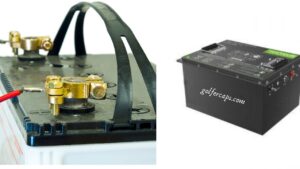
A typical lead-acid battery lasts about 3-5 years with proper care, while lithium-ion batteries can last up to 10 years. This longevity can significantly affect how long your golf cart can sit without charging.
How Long Can a Golf Cart Sit Without Charging?

The length of time a golf cart can sit without charging depends on the type of battery it has:
-
Lead-acid batteries (most common): These batteries will typically hold a charge for 2-3 weeks if unused. However, it’s best to recharge them every 4-6 weeks to prevent a condition called sulfation, which can damage the battery and reduce its lifespan.
-
Lithium-ion batteries (less common): Lithium-ion batteries have a much slower discharge rate and can hold a charge for several months without use. However, even with these batteries, it’s still a good idea to check the charge level periodically and top them off if necessary.
Here are some additional tips for maximizing the lifespan of your golf cart battery:
- Store the cart in a cool, dry place: Extreme temperatures can damage batteries.
- Keep the battery terminals clean and free of corrosion: This will ensure a good connection and prevent problems with charging.
- Use a battery maintainer or trickle charger for long-term storage: This will provide a small amount of current to keep the battery topped off.
By following these tips, you can help ensure that your golf cart battery stays in good condition for many years to come.
How long will a golf cart stay charged if not used?

As mentioned earlier, the answer depends on the type of battery in your golf cart:
-
Lead-acid batteries: Expect them to hold a charge for around 2-3 weeks without use.
-
Lithium-ion batteries: These can last for several months on a single charge.
However, it’s important to note that these are just estimates. The actual amount of time your golf cart will stay charged depends on several factors, including:
- Age and condition of the battery: Older or damaged batteries will lose their charge faster.
- Storage temperature: Extreme heat or cold can accelerate battery discharge.
- Any parasitic drains: Even when not in use, some electrical components in the cart can slowly drain the battery.
Even if your golf cart isn’t going to be used for a few weeks, it’s a good practice to recharge it every 4-6 weeks for lead-acid batteries and periodically for lithium-ion batteries. This helps prevent damage from sulfation (lead acid) and maintains optimal battery health.
Read also: How Much Are Golf Cart Batteries?
Factors Affecting Battery Discharge
Natural Discharge Rate
All batteries naturally discharge over time, even when not in use. For lead-acid batteries, this rate is about 5-10% per month, whereas lithium-ion batteries discharge at a rate of about 2-3% per month.
Temperature
Extreme temperatures can accelerate battery discharge. High temperatures can cause batteries to drain faster, while extremely cold temperatures can reduce the battery’s capacity.
Battery Condition
Older or poorly maintained batteries will discharge faster than new, well-maintained ones. Regular checks and maintenance can prolong the life of your battery.
Read also: How Fast Do Golf Carts Go?
Best Practices for Storing Your Golf Cart
Proper storage of your golf cart is essential to maintain its performance and extend the lifespan of its battery. Whether you’re storing your golf cart for the winter or just for a few weeks, following these best practices will help ensure it remains in good condition.
1. Fully Charge the Battery Before Storage
- Why It Matters: A fully charged battery is less likely to suffer from deep discharge, which can damage it.
- Tip: Charge the battery completely before storing your golf cart. This helps maintain the battery’s health during the storage period.
2. Store in a Cool, Dry Place
- Why It Matters: Extreme temperatures and high humidity can accelerate battery discharge and cause other components to deteriorate.
- Tip: Find a storage location that is cool, dry, and well-ventilated. Avoid areas with significant temperature fluctuations or high humidity.
3. Disconnect the Battery
- Why It Matters: Even when not in use, electrical systems can draw small amounts of power from the battery, leading to unnecessary discharge.
- Tip: Disconnect the battery cables to prevent any electrical drain. For longer storage periods, consider removing the battery entirely and storing it in a cool, dry place.
4. Clean the Golf Cart Thoroughly
- Why It Matters: Dirt and debris can cause corrosion and other damage over time.
- Tip: Wash and dry your golf cart thoroughly before storing it. Pay special attention to the battery terminals and electrical connections.
5. Check Tire Pressure
- Why It Matters: Properly inflated tires prevent flat spots and maintain the structural integrity of the tires.
- Tip: Inflate the tires to the recommended pressure. If storing for an extended period, consider placing the cart on jack stands to relieve pressure on the tires.
6. Use a Golf Cart Cover
- Why It Matters: A cover protects your golf cart from dust, dirt, and environmental elements.
- Tip: Invest in a high-quality golf cart cover that fits snugly. Ensure the cover is breathable to prevent moisture buildup.
7. Lubricate Moving Parts
- Why It Matters: Lubrication prevents rust and ensures that moving parts remain functional.
- Tip: Apply lubricant to the suspension, steering components, and other moving parts according to the manufacturer’s recommendations.
8. Secure the Golf Cart
- Why It Matters: Preventing unauthorized use or theft is crucial for safety and security.
- Tip: Lock the golf cart, use a steering wheel lock, and if possible, store it in a locked garage or storage facility.
9. Monitor Battery Charge (For Long-Term Storage)
- Why It Matters: Batteries can lose charge over time, even when disconnected.
- Tip: Check the battery charge every few weeks. For lead-acid batteries, topping off the charge periodically can prevent deep discharge. For lithium-ion batteries, ensure they maintain a partial charge rather than a full charge during long-term storage.
10. Inspect Before Use
- Why It Matters: Ensuring your golf cart is in good condition before use can prevent accidents and damage.
- Tip: Before taking your golf cart out of storage, inspect it thoroughly. Check the battery, tires, brakes, and any other critical components to ensure everything is in working order.
Read also: How Long Does a Golf Cart Take to Charge?
Maintenance Tips to Prolong Battery Life

Maintaining your golf cart’s battery is crucial for ensuring it performs well and lasts as long as possible. Here are the top 10 maintenance tips to help you get the most out of your golf cart battery:
1. Regular Charging
- Why It Matters: Even if you don’t use your golf cart frequently, regular charging prevents deep discharge, which can harm the battery.
- Tip: Charge your golf cart every few weeks when not in use, and after each use during regular operation.
2. Proper Storage
- Why It Matters: Storing your golf cart and its battery in a suitable environment can prevent unnecessary battery drain.
- Tip: Store your golf cart in a cool, dry place, away from extreme temperatures and high humidity.
3. Check Water Levels (Lead-Acid Batteries)
- Why It Matters: Lead-acid batteries require water to maintain the chemical reaction needed for power.
- Tip: Check the water levels regularly and top up with distilled water as needed, ensuring the plates are always submerged.
4. Clean Battery Terminals
- Why It Matters: Dirty or corroded terminals can cause poor connectivity and reduce battery efficiency.
- Tip: Clean terminals with a mixture of baking soda and water, and use a wire brush to remove any corrosion.
5. Avoid Deep Discharge
- Why It Matters: Allowing the battery to discharge too much can shorten its lifespan.
- Tip: Try to recharge the battery when it reaches about 50% capacity rather than waiting until it’s completely drained.
6. Use the Correct Charger
- Why It Matters: Using an incompatible charger can damage the battery or reduce its efficiency.
- Tip: Ensure you use the charger that is specifically designed for your type of battery, whether it’s lead-acid or lithium-ion.
7. Perform Regular Inspections
- Why It Matters: Regular inspections can help you spot and fix minor issues before they become major problems.
- Tip: Inspect the battery and its connections at least once a month for signs of damage, corrosion, or wear.
8. Temperature Management
- Why It Matters: Extreme temperatures can harm battery performance and lifespan.
- Tip: Try to use and store the golf cart within the battery’s recommended temperature range. Avoid exposing it to very hot or cold conditions.
9. Equalize Your Batteries (Lead-Acid)
- Why It Matters: Equalizing helps balance the charge in each cell, preventing sulfation and extending battery life.
- Tip: Perform an equalization charge (a controlled overcharge) every few months if your charger has this feature.
10. Avoid Overcharging
- Why It Matters: Overcharging can cause the battery to overheat and reduce its lifespan.
- Tip: Use an automatic charger that stops charging when the battery is full. If your charger isn’t automatic, monitor the charging process closely to prevent overcharging.
Signs Your Battery Needs Attention
- Reduced Performance
If your golf cart isn’t holding a charge as well as it used to or seems to run out of power quickly, it might be time to check the battery.
- Visible Damage
Cracks, leaks, or bulges in the battery casing are clear signs that it needs replacing.
When to Replace Your Golf Cart Battery
Age of the Battery
If your battery is nearing the end of its typical lifespan (3-5 years for lead-acid, up to 10 years for lithium-ion), consider replacing it.
Frequent Charging
If you find yourself charging the battery more frequently, it might be losing its capacity and need replacement.
Benefits of Lithium-Ion Batteries

Longer Lifespan
Lithium-ion batteries offer a longer lifespan compared to lead-acid batteries, which can be more cost-effective in the long run.
Less Maintenance
With no need to check water levels or clean terminals as often, lithium-ion batteries are more user-friendly.
Drawbacks of Lithium-Ion Batteries
Higher Initial Cost
The upfront cost of lithium-ion batteries is higher, which can be a deterrent for some users.
Special Charging Requirements
Lithium-ion batteries require specific chargers, so you may need to invest in new equipment if upgrading from lead-acid batteries.
Conclusion
Understanding how long a golf cart can sit without charging and maintaining your batteries properly can save you time, money, and frustration. Regular maintenance, proper storage, and knowing when to replace your battery are key to keeping your golf cart ready to roll. Whether you use your golf cart daily or only occasionally, these tips will help ensure it’s always ready when you need it.
FAQs:
1. How often should I charge my golf cart if I don’t use it frequently? It’s best to charge your golf cart every few weeks if it’s not in regular use to maintain battery health.
2. Can extreme temperatures affect my golf cart battery? Yes, extreme temperatures can accelerate battery discharge and reduce capacity. Store your golf cart in a cool, dry place.
3. How can I tell if my golf cart battery needs replacing? Signs include reduced performance, visible damage, or if the battery is near the end of its lifespan (3-5 years for lead-acid, up to 10 years for lithium-ion).
4. Are lithium-ion batteries worth the higher cost? While more expensive initially, lithium-ion batteries offer a longer lifespan and require less maintenance, making them a good investment.
5. What happens if I leave my golf cart uncharged for too long? Leaving your golf cart uncharged for too long can lead to deep discharge, which can damage the battery and reduce its lifespan.



